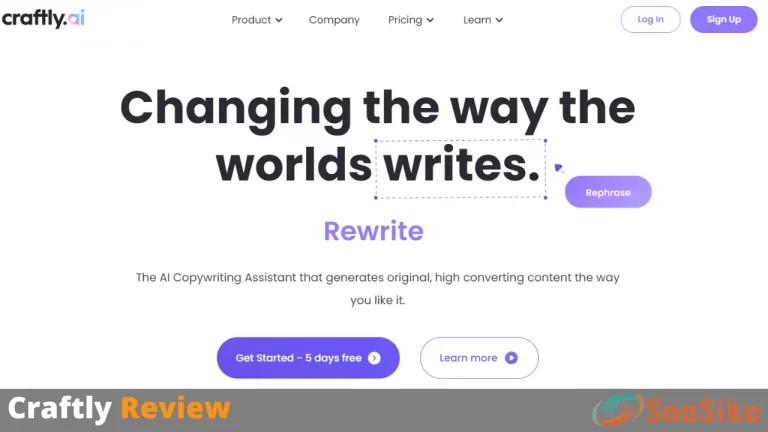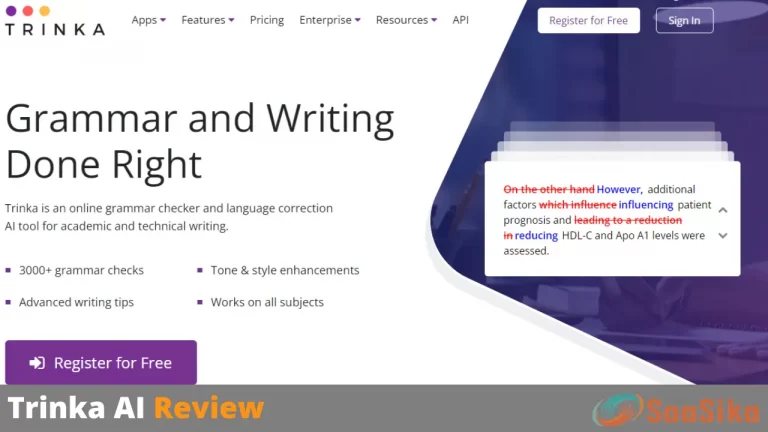ProWritingAid Lifetime Deal Review 2023 – All You Need to Know!
We understand that great writing is more than simply perfect grammar. Solutions like ProWritingAid make it possible to reach do exquisite writing without much pondering.
As a part of my ProWritingAid review, I’ll show you how the tool works, what are the pros and cons of the software, and much more.
When you utilize ProWritingAid, all the likely faults in your work connected to language, spelling, style, grammar, punctuation, etc., will be highlighted with recommendations.
You can use the tool’s recommendations to improve your writing. Many ProWritingAid reviews refer to the product as the ideal writing tutor, a grammatical master, and a competent style editor.
It is a beneficial tool for authors, editors, copywriters, students, and even professionals. Even if you are a beginner, you can use this tool to a significant effect.
If you are an amateur or a professional, with this tool, you will surely wow your readers and climb to new heights in your professional or informal writing career.
ProWritingAid Review

In addition to being a professional writing tool, ProWritingAid is also a grammar and spelling checker.
An automatic tool for correcting grammar and punctuation blunders is available to help users improve their written content.
If you’re a blogger, novelist, or writer who needs help crafting captivating content, this tool can help you.
As of right now, the editing program is compatible with both Windows and Mac computers. It’s also compatible with Scrivener, Google Docs, and other writing programs.
It’s important to note that although ProWritingAid can be utilized for a wide range of writing projects, fiction is where it truly excels.
It’s also reported that many of today’s novelists rely on this technology to help them with their writing.
Top Features of ProWritingAid
With ProWritingAid, you get a lot of features that can prove helpful in both writing and proofreading. Let’s take a closer look at a few of the most important aspects.
- Comprehensive In-Depth Reports
Using the ProWritingAid software, you can assess the quality of your work. In addition, it provides more than 20 distinct reports, which is more than any other editing program can do.
Because every writer has a unique combination of skills and shortcomings, these varied reports are created to allow the user to discover what they like the most about each writer.
- Thesaurus
The contextual thesaurus report identifies every word in your text that might be replaced with a more appropriate substitute. As a consequence, you can easily try out a wide range of synonyms.
Using this technology, you won’t be presented with just any other word. Rather, it will provide you with a term that best reflects the situation.
- Grammar Checker
ProWritingAid is equipped with a powerful grammar checker that can detect grammar mistakes in your text.
This is an important feature because it helps you identify and fix grammar mistakes before you submit your work.
- Word Explorer
Finding the proper word to break writer’s block is always possible using Word Explorer.
The word explorer will include everything from thesaurus entries to examples of how certain words are used in various types of literature and much more.
- Other Tools Integration
Copying and pasting text from your website into a word processor is a standard feature of many editing programs.
When you copy and paste a lot, the formatting you’ve applied to your text might be lost.
In addition, this will result in a lot of wasted time and exhaustion, making you feel drained.
With this problem in mind, ProWritingAid integrated itself with Chrome, Microsoft Word, Scrivener, and Google Docs, so that it may help you improve your writing.
ProWritingAid Editor
As soon as you open ProWritingAid’s online editor, you are presented with a blank page with a menu at the top.
Then, in the text field, you can either copy and paste the information or upload a doc or text file. For the sake of consistency, I recommend uploading the doc file rather than a PDF.
- Your material will be highlighted in red, yellow, and blue when the summary is shown.
- You can see how to enhance the readability and style of the material by looking at the yellow recommendations.
- Grammar errors are highlighted in blue in the recommendations.
- Incorrect spelling, hyphens, and apostrophes are all noted in red in this section.
- You can either change your terms to reflect the recommendations or add your own unique words to the dictionary for future use.
- To activate the pop-up, just hover your cursor over the underlined text. The proposed modifications are included in this pop-up. Astonishingly, you’ll get a bewildering array of choices and ideas.
Common but lethal grammatical error correctors like dialogues and sticky phrases can be found in the menu bar.
The ProWritingAid editor is one of the top tools for quickly assessing your content. Once even a few lines of information have been added, it will begin highlighting the problems.
Using ProWritingAid, all mistakes are grouped into three main categories. These include:
- Spelling Issue
- Grammar Issue
- Style Issue
These errors can be fixed or new terms added to the dictionary based on the recommendations made here. These issues will be marked in red to make it easier for you.
Different Types of ProWritingAid’s Report
The ProWritingAid analyzes the writing style and makes recommendations for improvement. A number of changes will be highlighted. All reports concentrate on various aspects of writing.
In certain cases, a fast repair and polish can be achieved by reading a few articles. Others, however, go into great detail on how you might enhance your writing.
A product like ProWritingAid isn’t going to do your work for you, but it will make your task easier and quicker. You can undoubtedly enhance your writing style over time when you go through the reports.
Taking the time to study these reports will provide you with a deeper understanding of how you can improve things.
It is nothing more than a personal writing coach who will walk you through the whole process. Always remember to use your own judgment, as some recommendations may not work for everyone.
Here is a list of some of the reports you will get using this tool.
- Grammar
- Writing Style
- Redundant Words
- Clinches
- Readability
- Sticky Sentence
- Sentence Length
- Repeats Check
- Pronoun & Transition
- Consistency Check
- Pacing
- Thesaurus
- Plagiarism
These are just a few reports you will find once you upload/write your article on the software.
There are other reports, and you can create a compelling and engaging blog by checking and implementing the suggestions from these reports.
You might also like to read:
ProWritingAid Pricing
There are 3 payment plans for ProWritingAid. These are:
- Monthly Plan: $20/Month
- Yearly Plan: $79/Month
- Lifetime: $399/Month

Pros and Cons of ProWritingAid
Pros
- A comprehensive report on grammar and vocabulary
- Using the software’s overall writing evaluations, style ideas, and many hints, you can enhance your writing depending on your previous writing scores.
- Unlimited Word Count
- Great for Fiction Writing
- Affordable
Cons
- For in-depth reports, the free version is restricted to 500 words.
- You have to buy the plagiarism checker separately.
Bottom Line
It’s clear that ProWritingAid has the potential to stand on its own amid its rivals, such as Grammarly and Ginger. According to our findings, it’s more tailored to novelists and other fiction authors.
As a result of its integration with Scrivener, it has cemented its position as a top choice for both seasoned authors and those just starting.
With a subscription that allows customers lifelong access, it’s also far less expensive than Grammarly.
One drawback is that the lack of a mobile version might be a point of contention for certain users.
Overall, we think you should give this piece of writing software a go. If you want to dabble with fiction or longer forms of writing, this is a terrific tool for you.