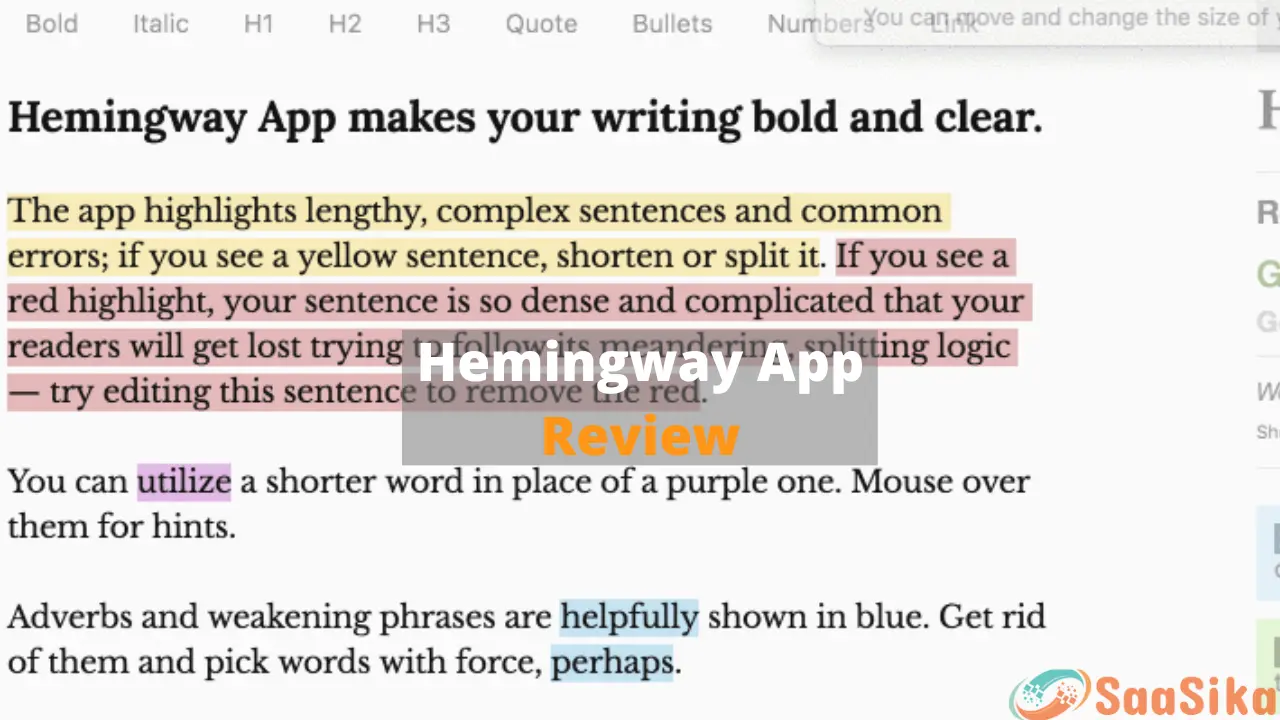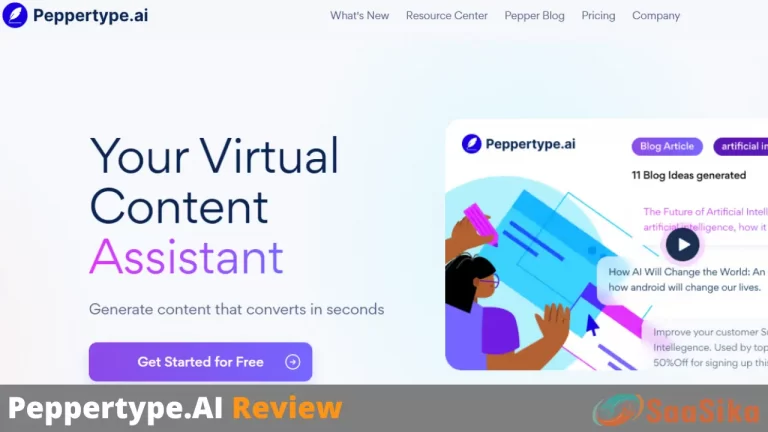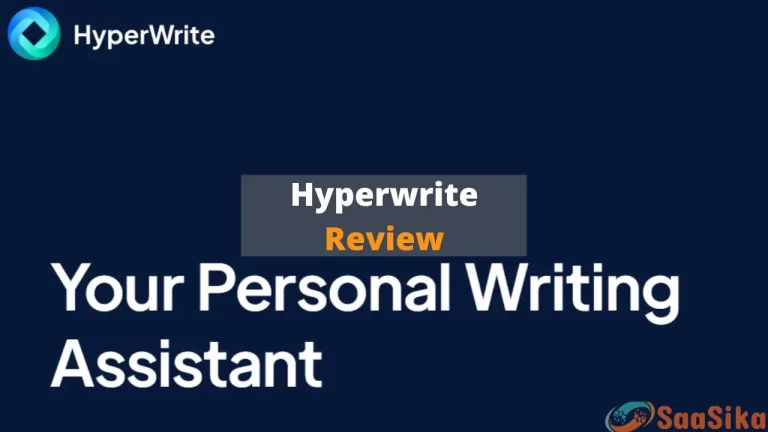Hemingway App Review 2023 – Pricing & Features
We’re all human, and we all make errors from time to time. You can’t finish your writing piece without editing it first. Your content will benefit from editing since it helps you find and solve errors.
It is difficult to read a piece of writing that is filled with errors, and most readers will find it uninteresting.
You can improve as a writer by learning from your errors, which is why editing is crucial. Writing content that’s simple to read is easier with the Hemingway App’s editing assistance.
This is one of the top editing applications for authors to find and correct faults in their manuscripts.
Even though it does not dig into the grammatical details, the software provides suggestions on how to enhance the readability of your work.
Everything you need to know about writing error-free and reader-friendly content will be covered in this detailed Hemingway App review.
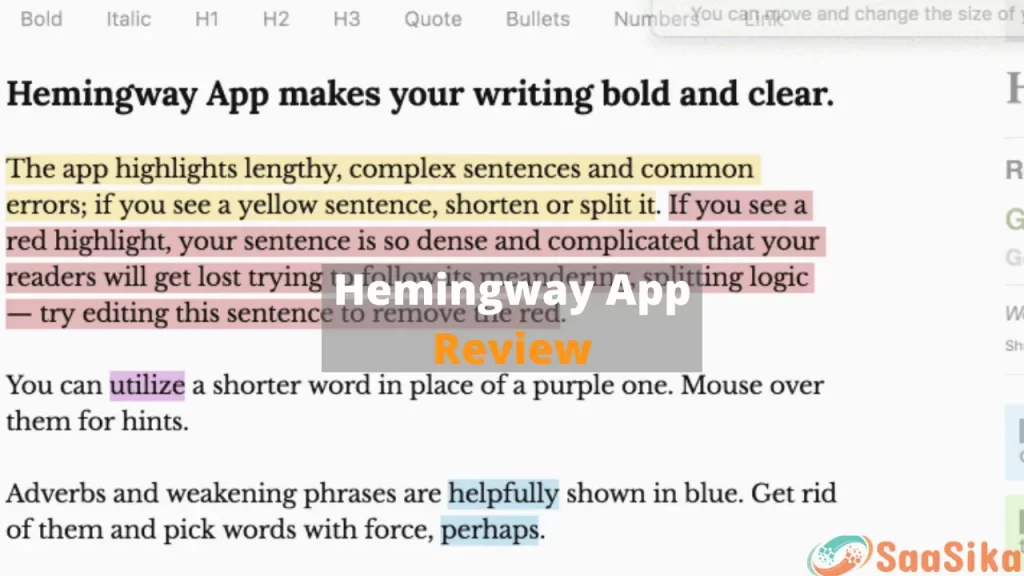
What is Hemingway App
It is a desktop application available for both Mac and Windows PCs to detect common faults in your writing and improve its readability.
Excessive use of Adverbs, Passive voice sentences, and complicated phrases are among the common mistakes.
The Hemingway App/Editor will help you write clearly and simply. This app is a must-have if you’re a web writer.
Because online users prefer skimming, and if the content isn’t simple to read, they’ll leave your website. It is a tool for improving the readability of your writing.
Although it does not provide explanations or lessons like other editing and grammar-checking tools, it helps you get to the point more quickly.
By displaying each kind of recommendation in a distinct color, this fantastic book writing application allows us to identify our mistakes.
It improves your language fluency and sentence construction, making your work more logical and structured.
Hemingway App Review
I examined the Hemingway app using 3 separate criteria: quality, cost-effectiveness, and simplicity of use.
For quality, I considered the general features, how effectively the software delivers on its promises, and which functions it succeeds at most.
In the simplicity of use, we will talk about the user interface and how much of a learning curve is necessary to really understand how the app operates.
This is a key consideration for writers searching for a distraction-free tool, and it’s something to keep in mind while making a decision.
Quality
It is important to point out that this app is not a proofreading program.
While grammar and spelling mistakes will still be flagged, this editing tool is designed to point out poor writing that lowers the general readability and Quality of a document.
And the app serves the above purpose effectively. Almost every time I used the app, I agreed with its recommendations.
Long and intricate sentence structure detection is a particular preference of mine.
The software has assisted me in improving the Quality of my writing by flagging situations when my sentence structure is too lengthy or complicated.
Since it focuses on a small number of faults, the software doesn’t get the highest quality rating.
Simple to Use
To begin, I would say it is quite a user-friendly software. It was really simple for me to understand how it worked.
This is primarily due to the app being straightforward, equipped with a color-coded system, and distraction-free design.
The software identifies faults by using various colors to make them more noticeable. Below is the color coding system from the software to identify various errors in your content.
- Red: Difficult to Read Sentences
- Yellow: Long or complicated Sentences
- Green: Passive Voice Phrases
- Blue: Use of Weak Adverbs
- Purple: Unnecessary use of complicated words
This technique makes recognizing app recommendations simple without scrolling past the highlighted text.
However, you’ll receive helpful suggestions for improvement if you scroll over the highlighted text.
Cost Effectiveness
It’s important to note that the Hemingway editor lacks many features offered by good proofreading software.
Nonetheless, the Hemingway App is an excellent choice if you’re searching for an inexpensive writing program that focuses on improving your writing style.
In addition, its subscription is cheaper than Grammarly, and it provides value for money by assisting you in writing books or blogs.
Hemingway Features
The app is equipped with writing and editing mode. A toggle in the sidebar lets you choose between the two.
The transition between modes is seamless, with each one being as quick as a blink. Let’s have a brief overview of these 2 modes.
- Writing Mode
The writing mode has a basic UI to keep it unnoticeable. If you want to add a blockquote or a numbered or bulleted list to your text, you can use the formatting buttons at the top of the page to do so.
This feature is just about writing and nothing else. There are no page breaks and very few formatting choices for creating print layouts.
- Editing Mode
When you’re in editing mode, all of the app’s features come to life. Additionally, the software provides a summary of your work’s readability level, the projected reading duration of your work, and its length.
It also highlights your content in different color codes as described above to highlight areas of improvement.
You may learn more about the specific mistake type by hovering your cursor over the highlighted text, albeit only a few sorts of problems provide solutions.
For example, you can get rid of adverbs and switch to active voice; all you have to do is press a button.
Pros and Cons of Hemingway App
Pros
- The software has a free version
- Reasonably priced to purchase the complete version.
- Identifies typical stylistic and grammatical mistakes
- It provides a rough reading time estimate.
- A simple approach to assess your reading ability.
Cons
- It concentrates on only a few grammatical options.
- The majority of the highlights don’t provide solutions to the issues the software highlighted
Hemingway Pricing
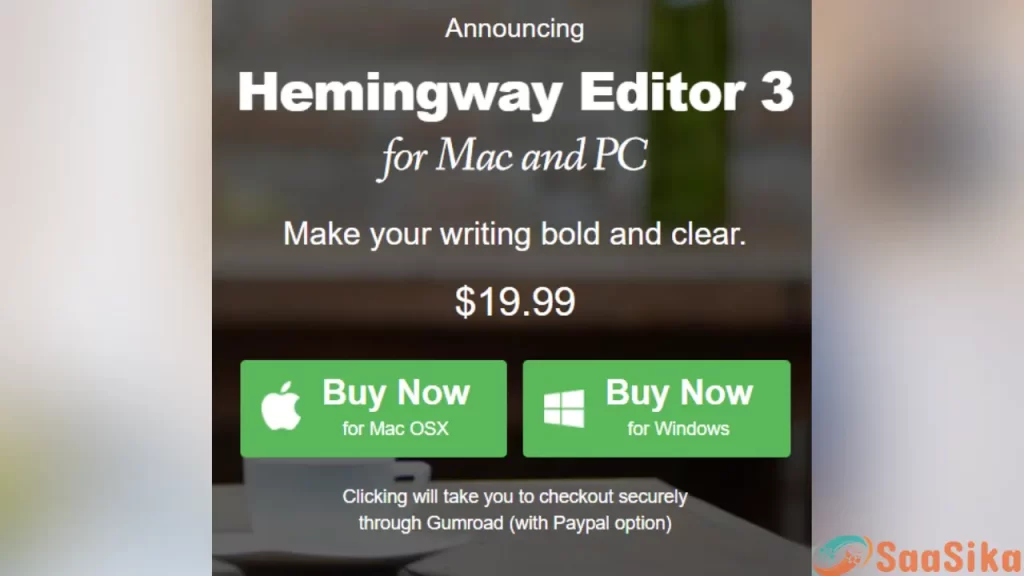
Free web-based software or a paid version for Mac and Windows named Hemingway Editor 3 is available. The premium version is just $19.99 right now.
Free Version (Not Downloadable)
- You do require Internet access as it web-based solution
- No sharing option is available
- Does not have the option to download or export the edited file
Paid Version (Downloadable app)
- Can work offline too
- Works with WordPress and other software too
- You can save or export your file
Conclusion
Despite its drawbacks, the Hemingway App is still a worthwhile undertaking for the majority of authors out there.
Although it may not help you write the next finest book, it may inform you how readable your work really is.
Many people will benefit from this analysis. The nicest aspect about the app is that it’s completely free. So, you can try the free version and see if it works for you.
Hemingway App Alternatives
Although Hemingway lacks some features, it is a viable alternative to some more popular ones.
Here are some possible alternatives you may wish to take into account.
- ProWritingAid
- Linguix
- Grammarly
- WhiteSmoke